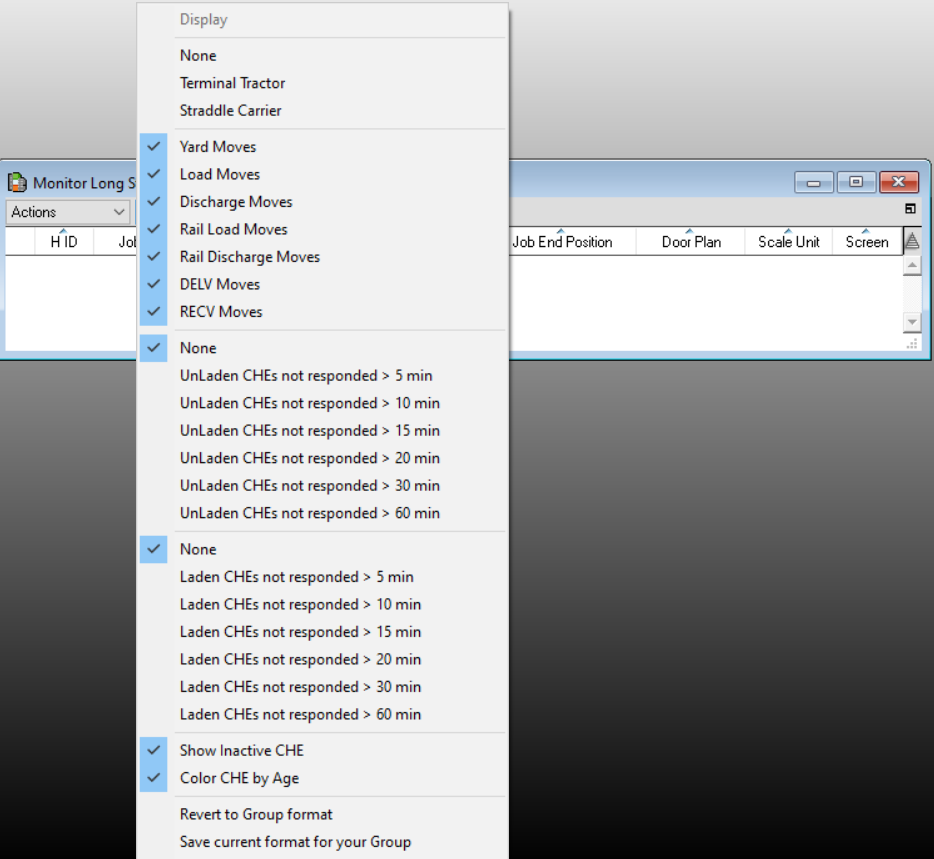
The Monitor Long Staying CHE list window lists the laden or unladen terminal tractors (TT), straddle carriers (SC), or Automated Guide Vehicles (AGVs) that are in the same job step for a long time. Especially in a terminal with global pool, this window helps to identify the CHEs that are not available for a particular job. This helps the control room user to focus on the CHEs with faster turn around time for the jobs.
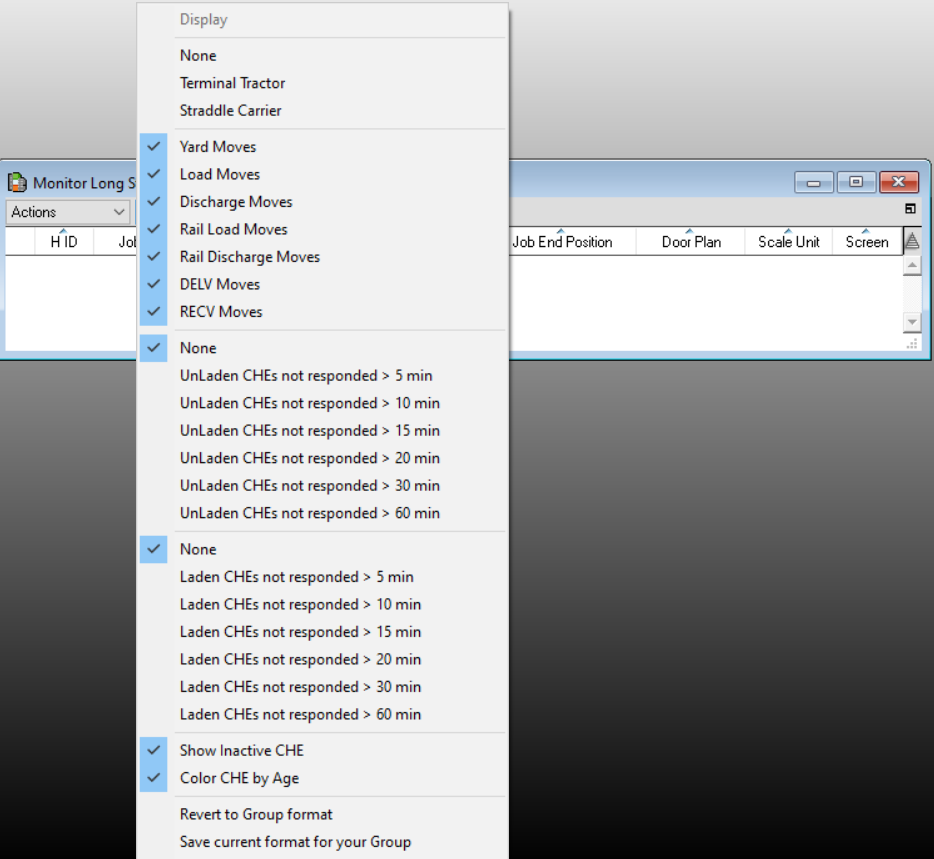
To view the Planned Moves Forecast window:
In XPS, select Monitoring > Monitor Long Staying CHE (Last Heard Time)
In the list window, select Display to change the default filters:
|
UnLaden CHE
|
Laden CHE
|
Movekind
|
CHE
|
You can select on or more following combinations of options to identify the CHEs with faster turn around around time for the jobs:
Movekind
Laden CHE
Unladen CHE